When you first launch Blocs, you will be asked if you would like to login to activate the device you are currently using.
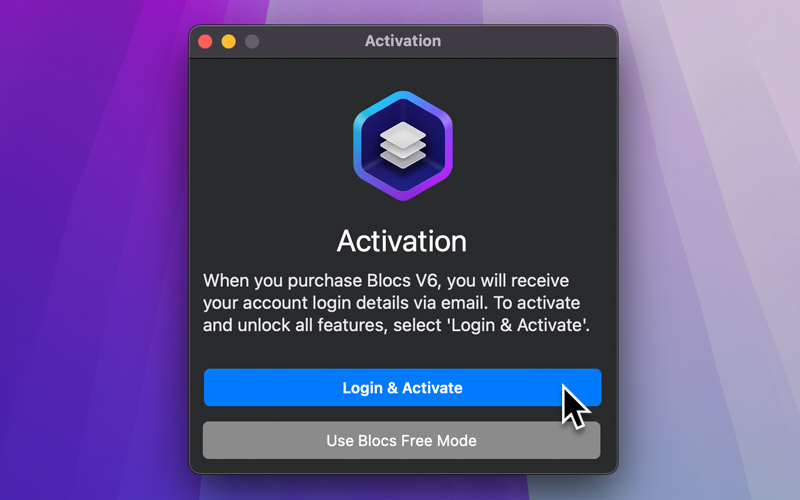
Login and Activate
Once you have logged in, Blocs will automatically activate your current device, as long as you have not reached your activation limit. If you have reached your limit, you will be able to easily deactivate any previously activated devices remotely, from the list that is displayed.
Once activation is complete, Blocs will automatically close the login window and the Blocs splash screen will appear.