There are times when you may wish to exclude a page element from being included in a site when it is exported. Blocs has built in features to easily achieve this.
Exclude Element From Export
To exclude any element of a page, simply right click the element and from the contextual menu, select Exclude From Export or alternatively, right click the target layer in the Layer Tree and select Exclude From Export from the layer contextual menu options.
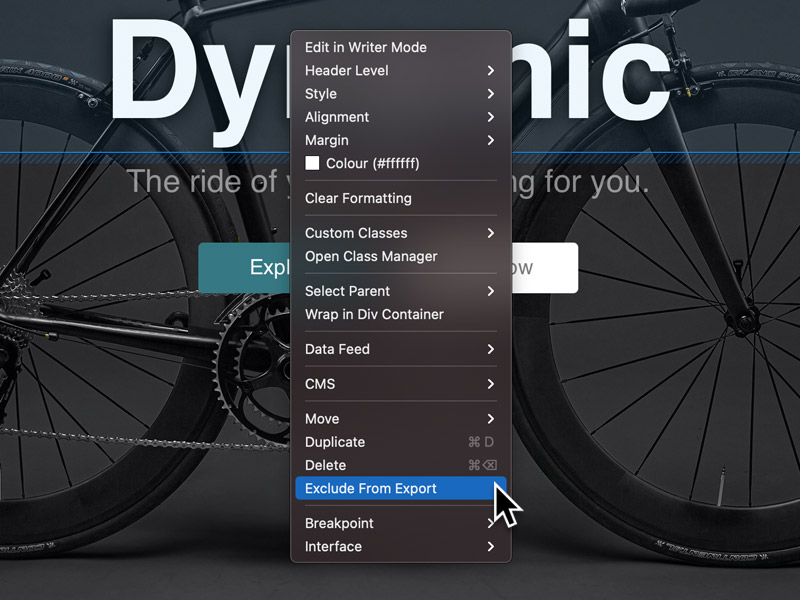
Disable Exclude from Export
When an element is set to be excluded from export a red warning label will be displayed on the design canvas, when the element is selected.
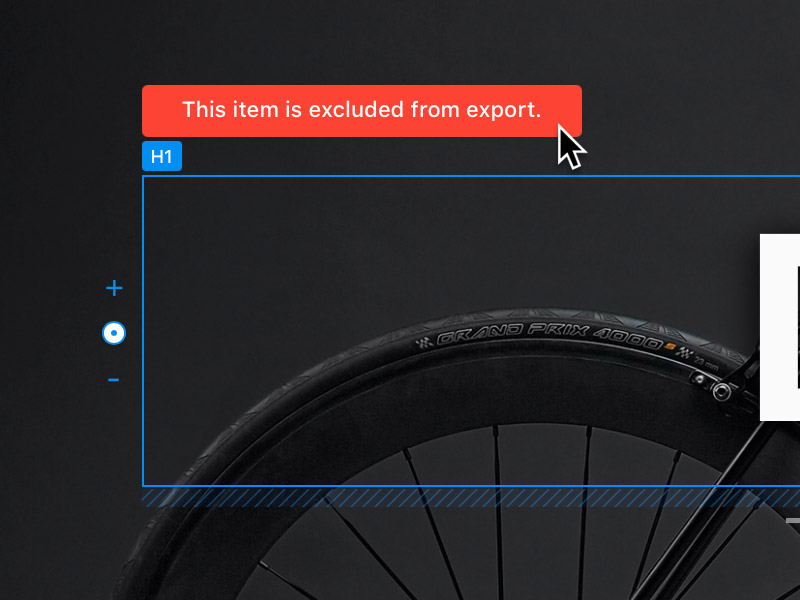
To disable the exclude setting and include the element in the final exported website, simply right click the currently excluded element and from the contextual menu, select Exclude From Export to disable the setting.