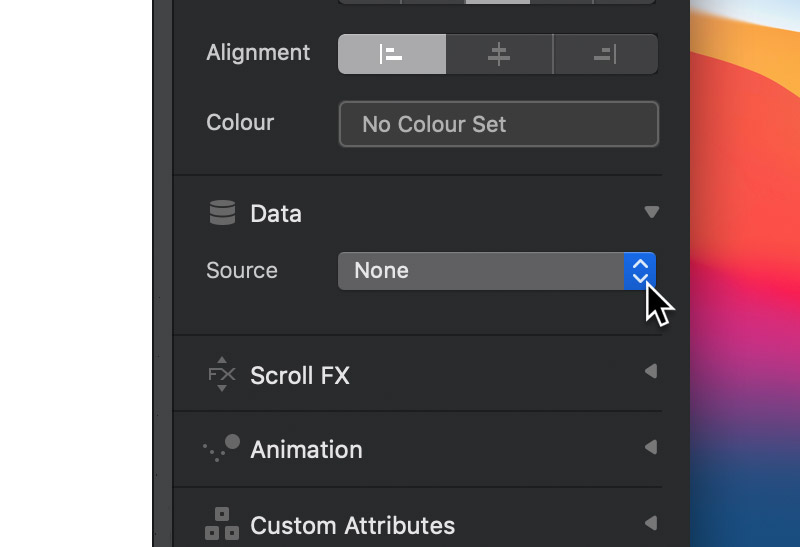In Blocs you have the option to feed certain data values into text Brics. A good example of using a text data source effectively would be when adding a page title to your page content. If a text Bric has its data source set to the current page name, when this page is duplicated, the text that is being fed the data for the current page name would be automatically updated to reflect this new duplicated page name.
Setting a Text Data Source
Any text Bric in Blocs can be fed specific project and page data values such as the Site Name, Page Name, the SEO Page Title or the SEO Page Description. To feed data to a text Bric.
1. Select the text Bric on the main canvas.
2. From the sidebar options, navigate to the section labelled Data.
3. Set the drop down option to the data source you want to provide data.
In future, whenever this page data is changed using the page settings, the changes will automatically be reflected on all text Brics being fed this data value.