If you have a copy of Blocs Standard, you can expand Blocs to Blocs Plus right inside the main Blocs application.
In-App Upgrade
To upgrade Blocs Standard to Blocs Plus, from the Blocs start screen, click the Account button and if you’re not already logged in, log into your Blocs account.
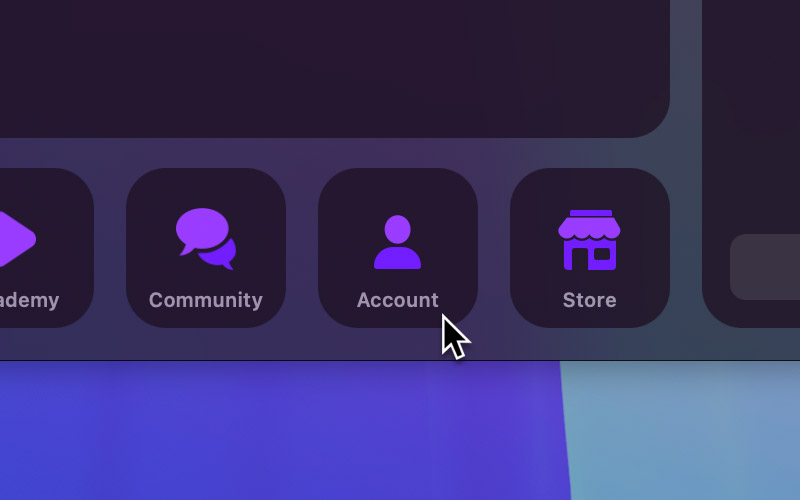
Next, from the Blocs account dashboard, click the Upgrade to Blocs Plus button.
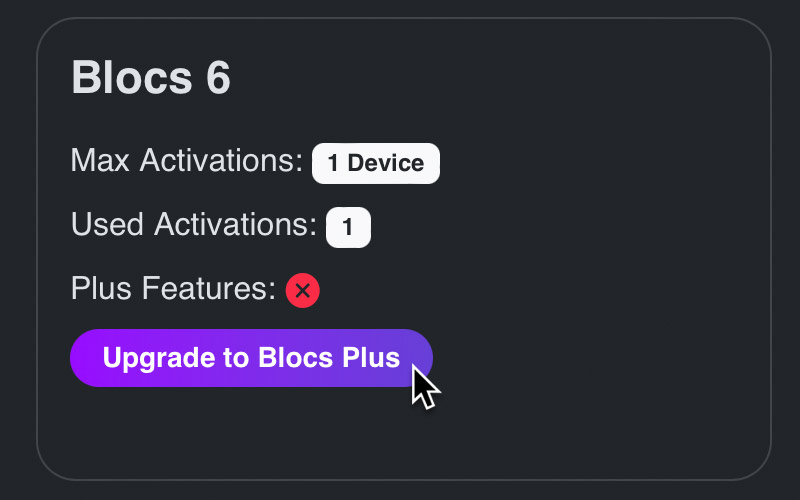
You will now be redirected to our secure checkout in your web browser. Once the in-app purchase is complete, Blocs will activate the Blocs Plus functionality automatically. You can find out more about Blocs Plus here.