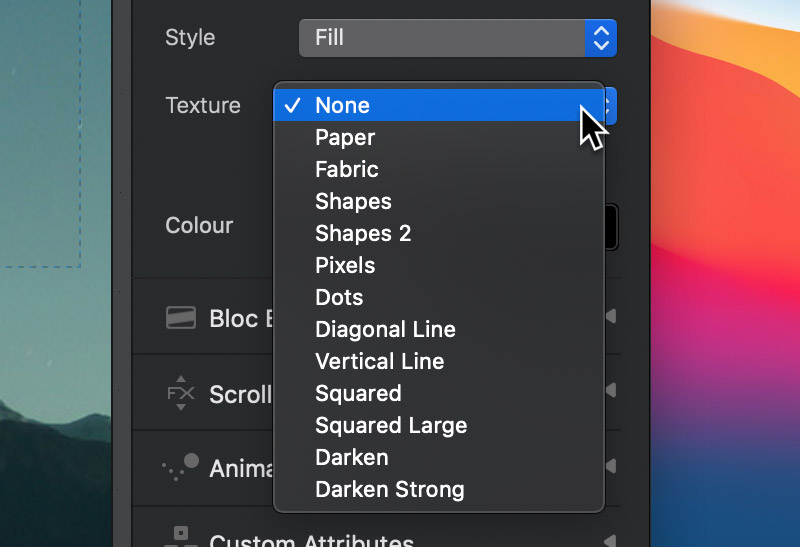Blocs is capable of adding additional texture overlays to backgrounds. This makes it possible to quickly add visual styles to your Bloc backgrounds to create effects such as creased paper or fabric.
Adding a Texture
To add a texture to a Bloc background, simply locate the Bloc layer in the sidebar layer tree and select it. From the sidebar inspector options, navigate to the drop down button labelled Texture. By default, this dropdown will be set to None. Left Click this dropdown and select a texture option from the list.
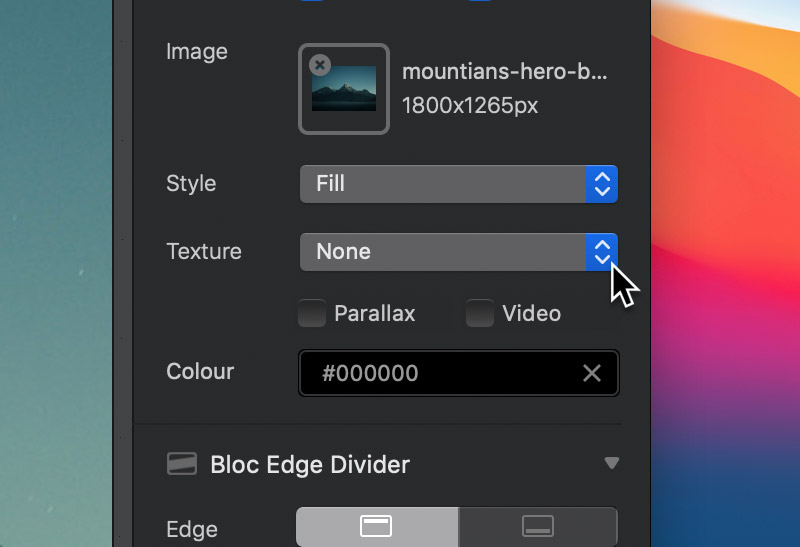
Removing a Texture
To remove a texture from a Bloc background, repeat the steps above taking care to select the option None from the textures dropdown list.