You can deactivate Blocs on any device remotely via your Blocs account.
Access Your Blocs Account
To access your Blocs account, click the Account button on the Blocs splash screen and log in using your account credentials.
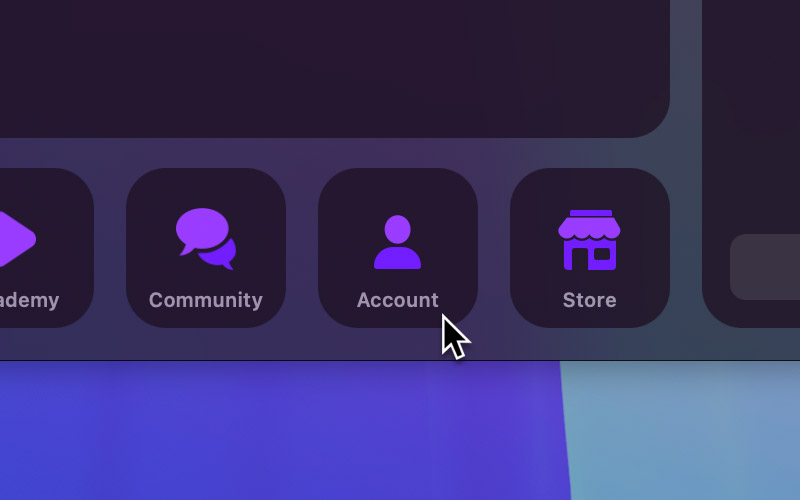
Once you are logged into your Blocs account, you will be able to view all of your current device activations. Clicking the sign out button will deactivate the related device remotely and free up your activation for use on another.
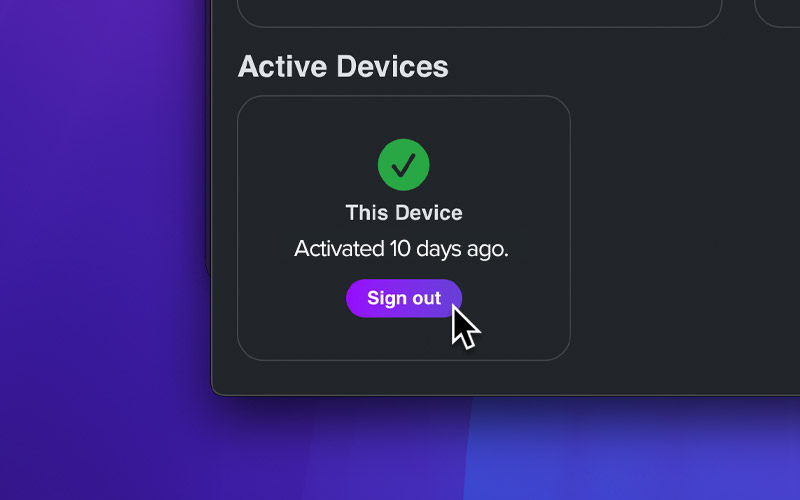
If you are still having trouble, you can get in touch with technical support here.