To edit the contents of a text Bric such as a paragraph or header, simply move the mouse cursor over the item you wish to edit on the design canvas and Left Click to select it. The text Bric will now display the blue active object marker.
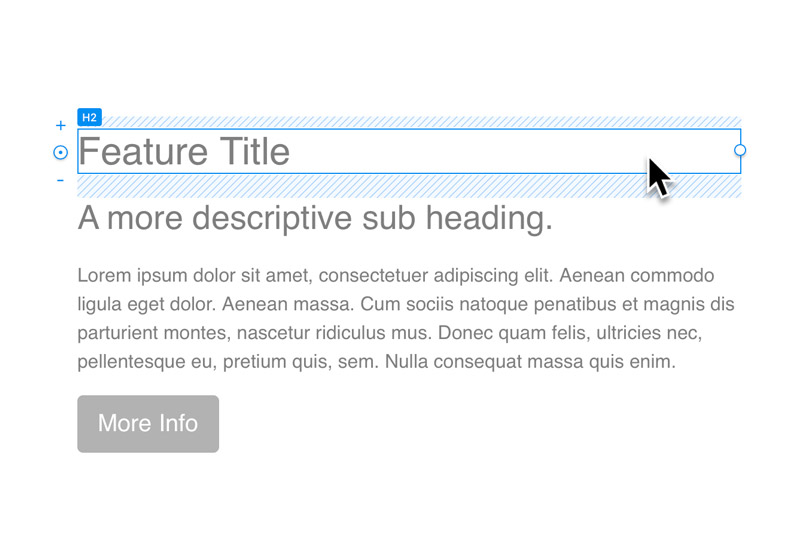
Editing text content
To edit the content within a text Bric, either hit the return key on your keyboard or give the text Bric a second click, this will cause the actual text content to become highlighted. This text Bric is now in edit mode and will accept input from your keyboard.
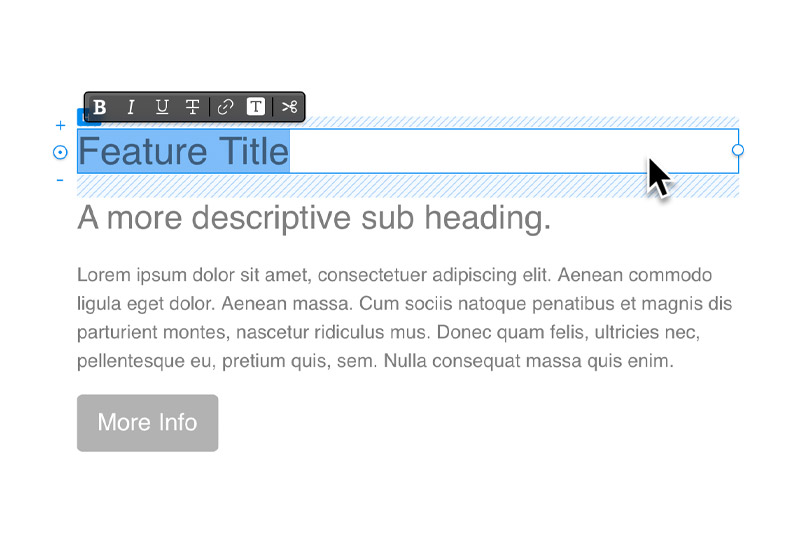
Writer Mode
Writer Mode is designed to illuminate all of the interface elements found in Blocs that are not related to text editing, delivering a clean, distraction free, writing environment. You can find out more about Writer Mode here.