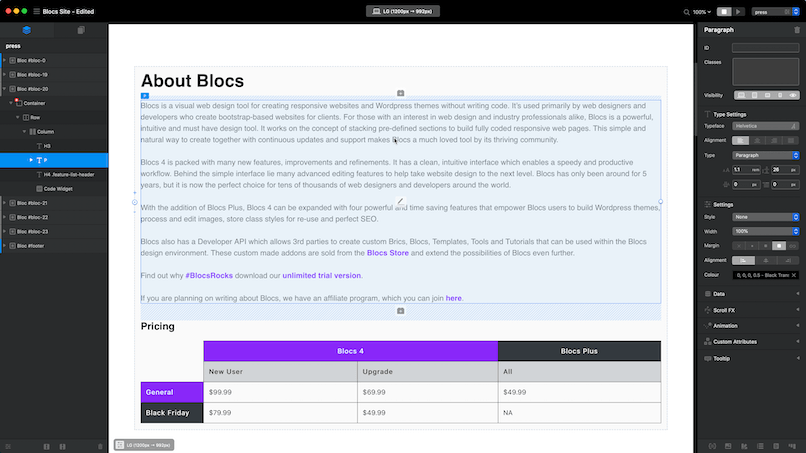Writer Mode is designed to illuminate all of the interface elements found in Blocs that are not related to text editing, delivering a clean, distraction free, writing environment. If you are writing a Blog post or a lengthy piece of text on a web page, then Writer Mode will make the experience of writing content inside of Blocs a lot more enjoyable.
Enable Writer Mode
All text Brics can be edited inline on the design canvas or within Writer Mode. To begin editing the content of a text Bric in Writer Mode, simply right click it and select Edit in writer Mode from the contextual menu or alternatively toggle Writer Mode on and off using the keyboard shortcut ^W.