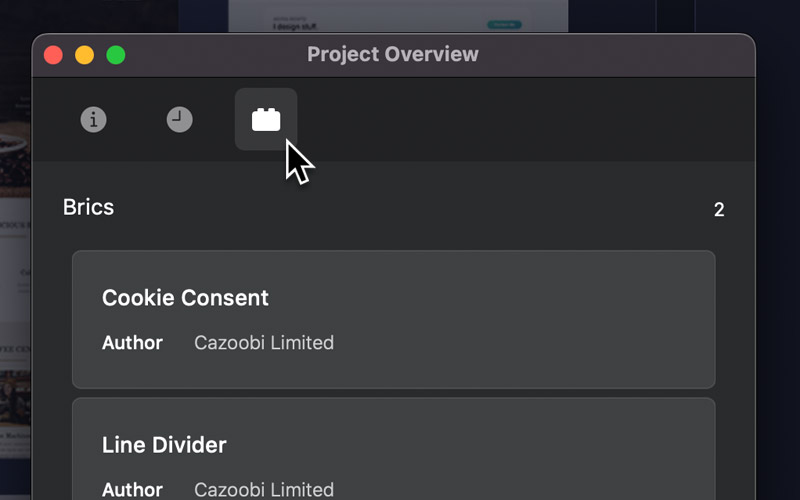The Project Overview window enables users to quickly access interesting and important statistics about the currently open Blocs project.
Open Project Overview
To open the Project Overview window, navigate to the Master Menu located at the left of the breakpoint controls and select Project Overview from the drop-down menu.
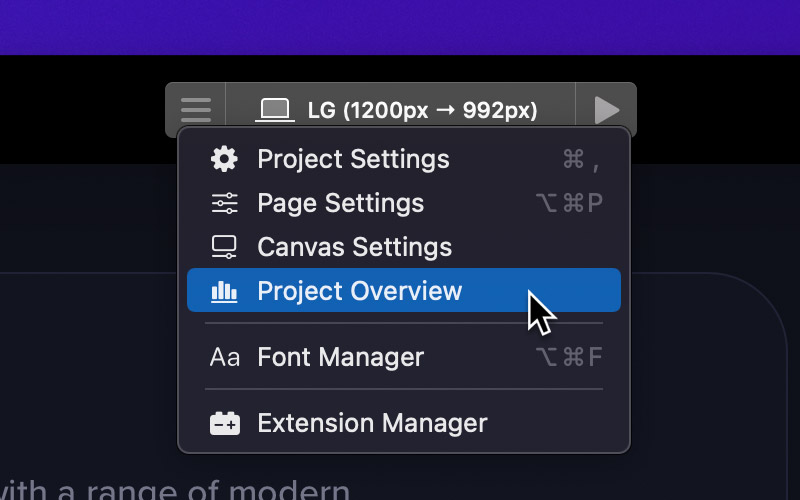
Overview
The overview tab displays all of the general statistical details, regarding the current Blocs project. From here you can monitor the number of pages, assets, classes, menus, colours and Custom Brics.
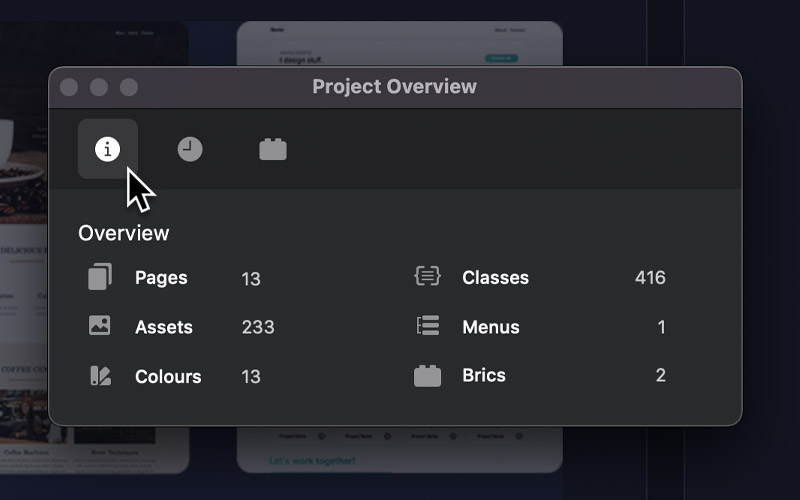
Edit Sessions
The edit session tab gives users a full breakdown of the time spent on the current project. From here, you can track individual edit session details such as time, date, platform (MacOS/iPadOS) and the version of Blocs for each edit session. You can also access the total edit time of a project.
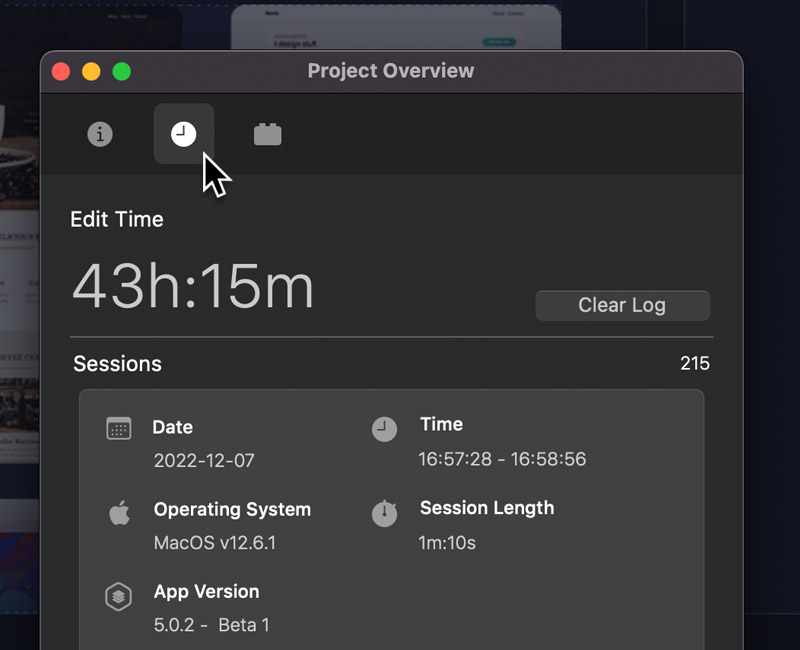
Clear Edit Sessions
To clear the edit session log for the current project, simply click the button labelled Clear Log, located to the right of the total edit time label. This will remove all editing session data and reset the total edit time.
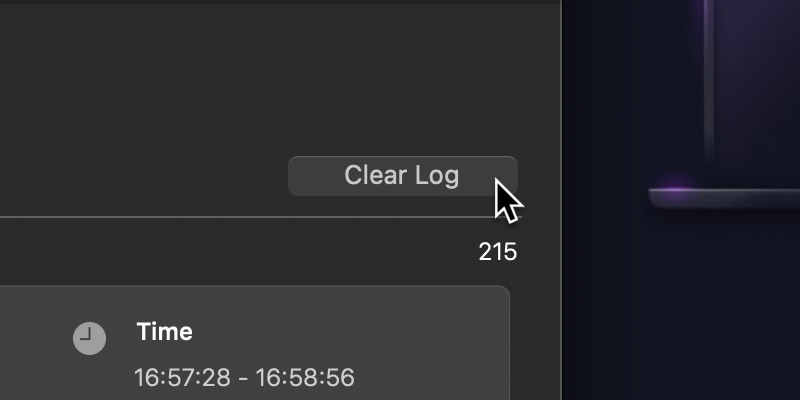
Used Custom Brics
The Custom Bric tab delivers a more detailed breakdown of the custom Brics used in the current project, including details such as Bric and developer name.