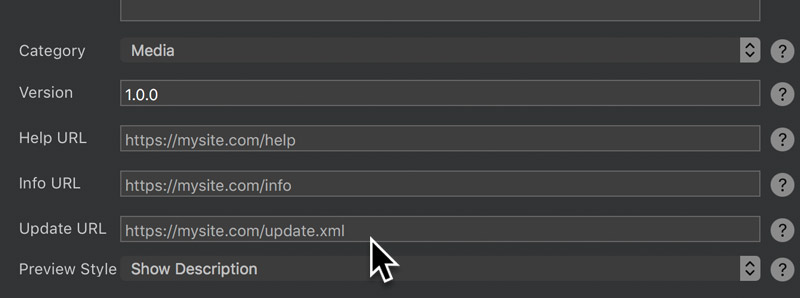Blocs has built in functionality designed to help developers manage the distribution of updates for custom Brics, this ensures a more streamlined and user friendly update approach for Blocs users.
The Update Process
The update process works as follows.
• Blocs will ping the developers server looking for an XML file containing the relevant current version for a Bric.
• If a newer version is available, Blocs will notify the user.
• Using the Extension Manager, the user can now download and install the latest version of a Bric with a single click.
Custom Bric XML
The XML file located on the server of a developer should be formatted in the following way and accessed over HTTPS. You can download an update XML example file here.
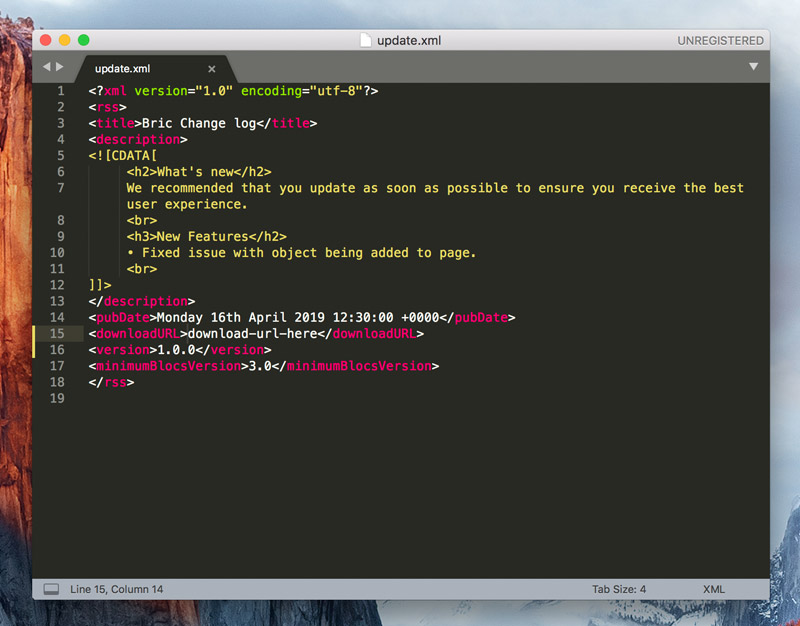
XML Attribute Keys
title – The main title for the XML file.
description – A description of the current version, including any changes.
pubDate – The date that the latest version of the Bric was published.
downloadURL – The download URL for the custom Bric file. It must be to a .bex file.
version – The current version of a Bric.
minimumBlocsVersion – The minimum version of Blocs the Bric supports.
Connect A Bric To XML
To connect a custom Bric to a hosted XML update file, simply paste the live XML URL into the update field for that custom Bric using the Bric Builder.